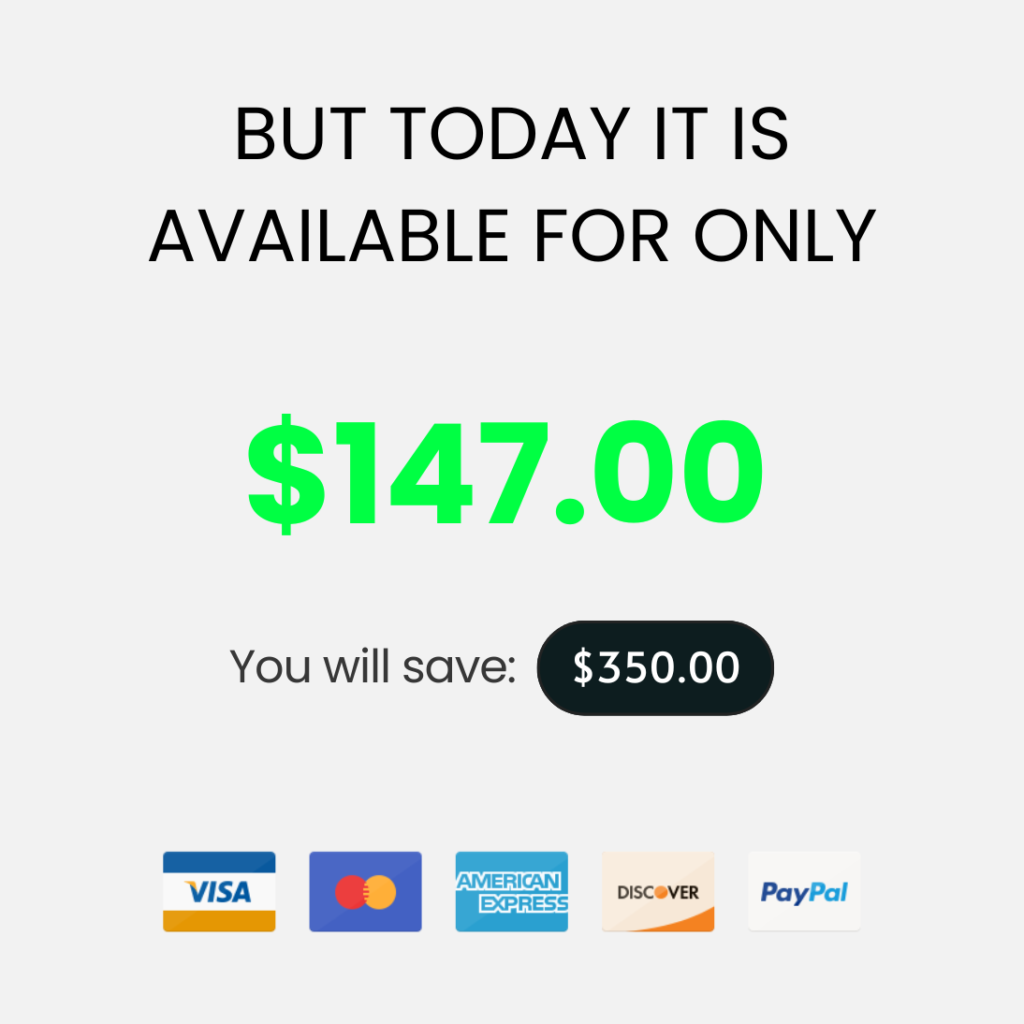Discover the 3 Essential Pillars to Master VBA and Stand Out in the Job Market in 14 Days
Become a VBA Expert with the Most Comprehensive Training Available: learn to program from scratch and automate your tasks in Excel, Word, PowerPoint, and Outlook, saving time and reducing errors in your daily routine! 🚀


The VBA Office Advancer is specially designed for:

Professionals Seeking Job Opportunities
Having certification in VBA and mastering Office automation significantly boosts your chances in the job market, setting your skills apart in advanced processes and data analysis.

Business Owners and Entrepreneurs
Perfect for entrepreneurs who want to automate tasks and leverage VBA as a strategic tool for managing and analyzing data in Excel, Word, PowerPoint, and Outlook, optimizing business processes.

Those Seeking a Promotion at Work
With VBA skills, you become a strong candidate for promotions and salary increases, acquiring competencies to streamline workflows and support strategic decision-making in your organization.

Professionals Looking to Increase Productivity
Master VBA for Excel and other Office tools, enhancing productivity by reducing repetitive tasks that consume time, allowing you to focus on your core activities.

Students
For those in academia, learning VBA is a valuable asset that strengthens your resume and opens doors to internships and future job opportunities that require advanced skills.

Anyone Aiming for a Stand-Out Resume
By acquiring advanced VBA skills, you stand out in the job market, gaining recognition and value as a qualified professional ready for complex challenges in the workplace.
Benefits
Check out the advantages of taking our course:
100% online course
20-hour course load
Certificate of completion
Secure access
24/7/365 access
Direct support from the instructor
Clear and objective teaching methodology
3 levels: basic, intermediate, and advanced
Access to over 20 modules
Practice simulations at the end of each module to reinforce learning
More than 107 direct and concise lessons
Lessons with video and textual material
Final assessment
Access to spreadsheets used in the videos
Practical examples focused on daily needs
Why You Should Master VBA
Having a certification in VBA (Visual Basic for Applications) significantly boosts your chances of entering the job market.
According to research, becoming a VBA expert increases the probability of landing a new job by 53% and earning higher salaries by 58%.
More than 90% of businesses use VBA in their processes or departments, making mastery of this tool essential.
Now is your chance to level up and showcase your skills and competencies in the job market. Whether you’re a beginner or have incomplete academic qualifications, the VBA Office Advancer course is suitable for everyone.
Regardless of your background or occupation, you can learn essential VBA skills in a simple and straightforward way.
Whether it’s to make your resume more competitive, secure a higher salary, automate your company’s processes, or impress your superiors with powerful Excel macros, this course is perfect for you.
Learn effectively and without wasting time with a simple method that covers VBA from basic to advanced levels.
Get ready to master this tool and boost your career!
VBA OFFICE ADVANCER helps you to:
INCREASE PRODUCTIVITY
Do you want to increase your productivity and efficiency while working with Excel?
ENHANCE SKILLS
Do you wish to enhance your skills in task automation and data analysis?
STAND OUT IN THE MARKET
Are you looking to gain an advantage in job hunting in the job market?
How does VBA Office Advancer work?
The new VBA Office Advancer course is the perfect solution for those who want to become an expert in VBA and boost their productivity in Excel.
With high-quality video lessons, you will learn from the basics to advanced Excel programming techniques, creating custom functions and forms, and automating complex tasks in a matter of minutes.
The course is designed to be easy to follow, with practical examples and exercises so you can apply what you've learned immediately to your work.
Moreover, with VBA Office Advancer, you also gain recognition and qualifications in the corporate world, increasing your chances of success in your career.
Be prepared and become a VBA expert with VBA Office Advancer!

USE THIS METHOD TO BECOME A WELL-PAID PROFESSIONAL IN THE JOB MARKET
Variables
With variables, you will learn to program and create custom functions for your needs.
Productivity
Productivity will help you save time and reduce errors in your day-to-day Excel tasks.
Exercises
The exercise structure is designed for you to apply what you've learned and test your knowledge in practice.
Why Choose Our Methodology?
The VBA Office Advancer is an innovative study method for those who want to become VBA experts and automate complex tasks in Excel.
Our method is based on three fundamental pillars: Variables, Productivity, and Exercises, ensuring that you learn efficiently and comprehensively.
Unlike any other study method in the market, the VBA Office Advancer is designed to be easy to follow, with practical examples and exercises that allow you to learn programming at your own pace.
Additionally, you can access the course from anywhere and at any time, with lifetime access to the content.
With the VBA Office Advancer, you will learn comprehensively and practically, ensuring that you are prepared to face any challenge in your work.
Who Should Take This Course?
Learning VBA can be beneficial for a wide range of individuals. It is a valuable skill to add to your skillset and can help you become more productive and effective in your work.
- Professionals who frequently work with Excel spreadsheets
- Students who want to learn programming skills to stand out in the job market
- Individuals who wish to automate repetitive tasks in spreadsheets to save time and increase efficiency
- Business owners who need customized solutions for their specific business needs.
1. Introduction to VBA Office Advancer
1. How the Support for Questions Will Work
1. Mental Alignment and Overview
2. Who is the Course Instructor
3. Visual Basic for Applications
1. Introduction
2. Save, Import, and Export File
3. Print and Close
4. 
5. Conclusion
1. Introduction
2. Undo and Redo, Cut, Copy, Select, Find…
3. Indentation, Properties, Methods, Indicators…
4. 
5. Conclusion
1. Introduction
2. Code, Object, Definition, Watch, Window…
3. Project Explorer, Call Stack, Toolbox…
4. 
5. Conclusion
1. Introduction
2. Procedure, UserForm, Module, File…
3. 
4. Conclusion
1. Introduction
2. Align, Sizes, Spacing, Forms…
3. 
4. Conclusion
1. Introduction
2. Compile VBAProject, Debug, Watch, Definitions
3. 
4. Conclusion
1. Introduction
2. Run Macro, Break, Reset, Build
3. 
4. Conclusion
1. Introduction
2. References, Controls, Macros, Options, Properties, Digital Signature
3. 
4. Conclusion
1. Introduction
2. Add-Ins Manager
3. 
4. Conclusion
1. Introduction
2. Split, Side by Side Horizontal and Vertical, Cascade, Icons
3. 
4. Conclusion
1. Introduction
2. VBA Help, MSDN Online, and About…
3. 
4. Conclusion
1. Introduction
2. Home Page, VBA Project, and Properties
3. 
4. Conclusion
1. Introduction
2. Macros
3. Relative and Absolute Reference
4. Object, Method, and Properties
5. 
6. Conclusion
1. Introduction
2. Declaring a Variable
3. Option Explicit and Comments
4. Boolean
5. Strings
6. Dates
7. Objects
8. Dim
9. Private and Global
10. Static
11. Arrays
12. 
13. Conclusion
1. Introduction
2. Cell References
3. Value and Text
4. CurrentRegion, Rows, Columns, and Count
5. Offset
6. Userforms
7. Find
8. Cells
9. 
10. Conclusion
1. Introduction
2. IF, Then, and Else
3. ElseIF
4. OR
5. AND
6. Select Case
7. GoTo
8. 
9. Conclusion
1. Introduction
2. For Next
3. Do While Loop
4. Do Until Loop
5. For Each
6. 
7. Conclusion
1. Introduction
2. UserForm
3. CommandButton
4. TextBox
5. ComboBox
6. CheckBox
7. OptionButton
8. Frame
9. ToggleButton
10. MultiPage
11. TabStrip
12. Buttons
13. 
14. Conclusion
1. Introduction
2. On Error Goto
3. On Error Resume Next
4. 
5. Conclusion
1. Introduction
2. WorkBook_Open
3. WorkBook_BeforeClose
4. WorkBook_WindowActive
5. WorkBook_WindowDeactivate
6. Worksheet
7. Change
8. SelectionChange
9. 
10. Conclusion
1. Introduction
2. Inputbox
3. Msgbox
4. GetOpenFileName
5. Directory
6. 
7. Conclusion
1. Introduction
2. VLOOKUP
3. COUNTIF
4. COUNTIFS
5. SUM
6. SUMIF
7. SUMIFS
8. AVERAGE
9. AVERAGEIF, AVERAGEIFS
10. INDEX
11. MATCH
12. INDEX+MATCH
13. 
14. Conclusion
1. Introduction
2. Sheet Name
3. File Name
4. Full File Name
5. Add and Subtract Function
6. Multiplication and Division Function
7. Temperature
8. Square Meters
9. BMI
10. Square Root
11. Percentage Change
12. Concatenation
13. Even and Odd Number
14. Factorial
15. 
16. Conclusion
1. Introduction
2. Microsoft Word (Automated File Generation)
3. Microsoft Word (Automated Invitation Generation)
4. Microsoft PowerPoint (Automated Certificate Generation)
5. Microsoft PowerPoint (Automated Slide Filling)
6. Microsoft Outlook (Automated Email Sending)
7. 
8. Conclusion
And it's not over yet!
We've prepared an Interactive Quiz for you...
To consolidate your learning and put your knowledge to the test, we’ve created an interactive quiz filled with challenging questions about VBA. Test your skills, practice what you’ve learned in the course modules, and discover where you VBA. This is the perfect opportunity to put theory into practice and take your VBA expertise to the next level. Get ready for an exhilarating challenge and have fun while honing your skills!
Benefits of VBA Office Advancer
Check out the advantages of taking the training with us
Immediate Access
Immediate access to all our content and future updates.
Support
Direct support through WhatsApp with the instructor and a team prepared to assist you.
Validated Method
Complete the course in record time with our fully personalized study method.
Exercise List
Strategically prepared exercises to accelerate your learning.
Certificate
Nationally recognized certificate to add value to your resume.
7-Day Guarantee
7-day guarantee, you can request a refund and get your money back.
IT'S 3 VBA COURSES IN 1
It doesn’t matter if you’ve never used VBA before or if you use it daily, there are always techniques and new things to learn or improve!
You will learn the fundamental concepts of VBA and develop your first automations in Excel.

You will deepen your knowledge in VBA programming and create more advanced and efficient solutions in Excel.

You will create complete applications and automate complex tasks in different Microsoft Office applications.

You Will Receive 3 Super Bonuses
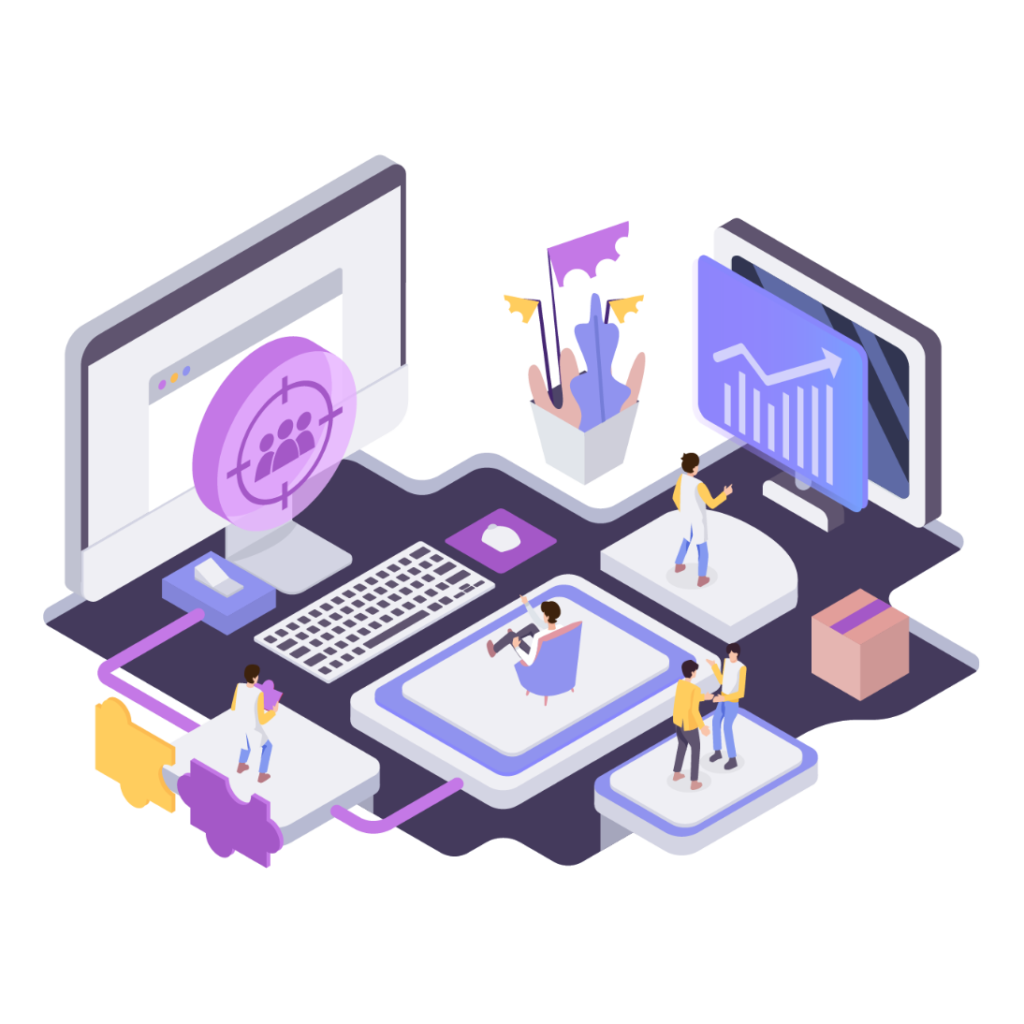
BONUS #1 = SYSTEM CREATION
By creating systems in VBA, a programmer can develop customized solutions to automate tasks, improve productivity, and simplify specific workflows. For example, a system built in VBA can help automate data processing in an Excel spreadsheet, generate reports, or send automatic emails. We will create from scratch: Systems for Product, Customer, Employee Registration, Progress Bar, and much more…
$40.00

BONUS #2 = SPREADSHEET PACK
No more starting from scratch! Thousands of editable Excel spreadsheets ready to be used according to your needs. Spreadsheets for Finance, Administration, Inventory, and much more…
$67.00

BONUS #3 = WORKING WITH ARTIFICIAL INTELLIGENCE (CHAT GPT)
The Chat GPT is a natural language model based on artificial intelligence, developed by OpenAI, which enables natural and fluent interaction between humans and machines. It can understand and generate text in natural language, as if having a real-time conversation with a human.
$97.00
It's an additional $204.00 in bonuses
You enroll in this Complete VBA Course and receive these 3 exclusive bonuses completely free of charge.
A great way to complement your knowledge and master VBA even if you're starting from scratch.
All these bonuses cost over $204.00, but for Office Advancer participants, they will be free.

VBA Support Group
Secure your spot in our exclusive WhatsApp group, where professionals and enthusiasts of VBA gather to share knowledge, tips, and experiences about automation and programming in Excel and other Microsoft Office tools.
In this collaborative and inspiring environment, you’ll have access to enriching discussions ranging from basics to advanced VBA strategies. It’s a unique opportunity to learn from beginners and experts, exchange insights, and enhance your skills in data automation.
I will be present in the group, monitoring conversations and answering your questions directly, ensuring you receive the support needed to master VBA. Spots are limited, so don’t miss the chance to join this community dedicated to continuous learning and growth in VBA!
Recognized Certificate
Certificate issued online in PDF format. Valid for proving professional training activities and extracurricular hours.

HOW MUCH WILL I INVEST TO ACCESS ALL THESE BENEFITS AND CONTENTS?
GUARANTEE
If within the first 7 days after purchase, the course doesn't meet your learning and growth needs, we will refund you in full!

See students who are already achieving results with it VBA Office Advancer
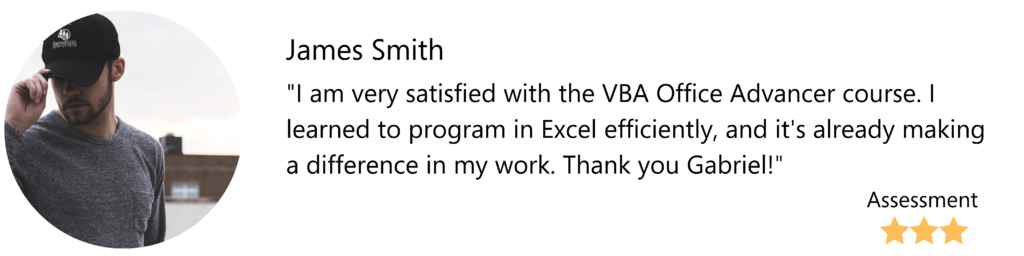
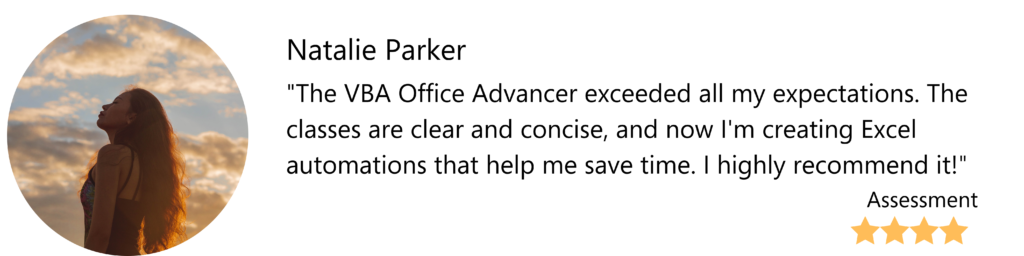
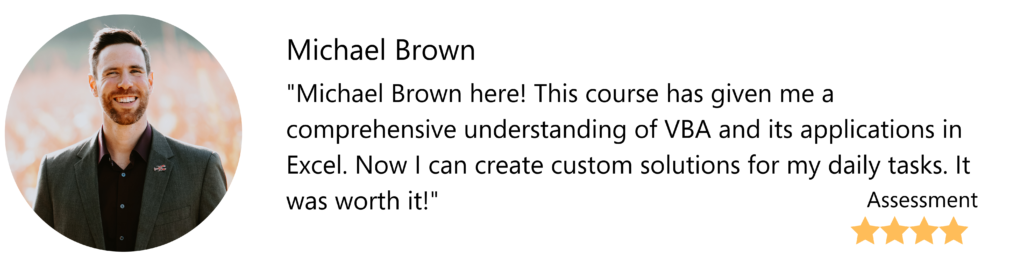
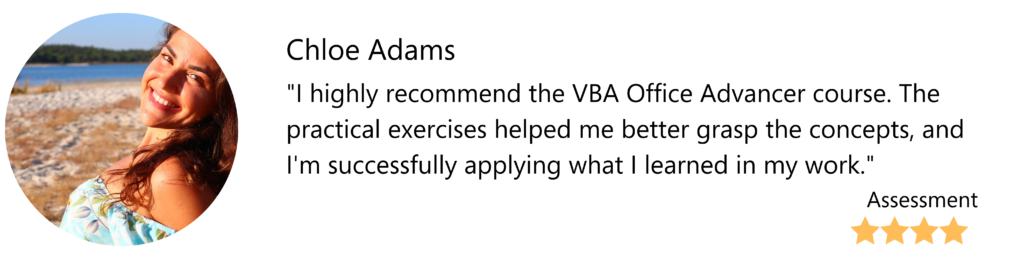
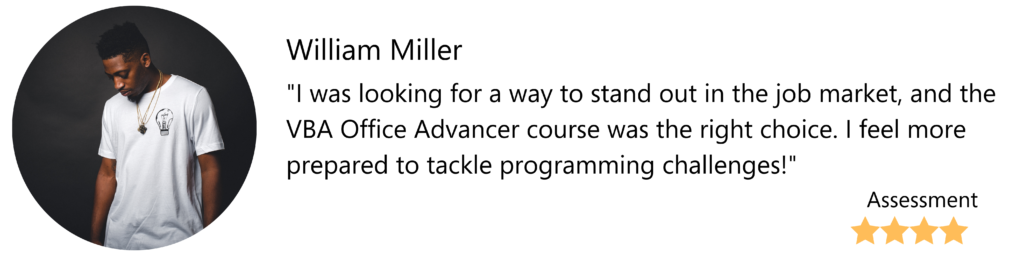
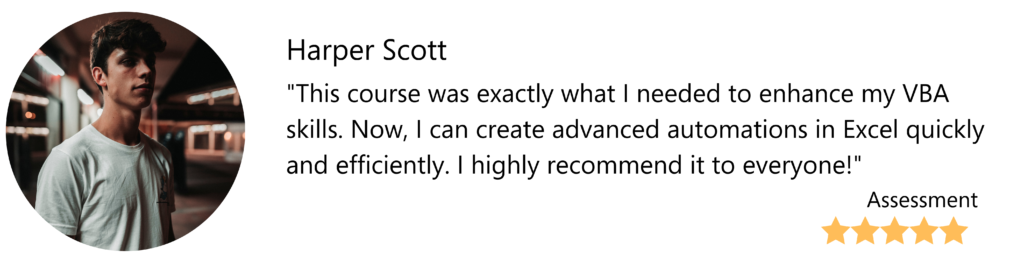
Who is the teacher?
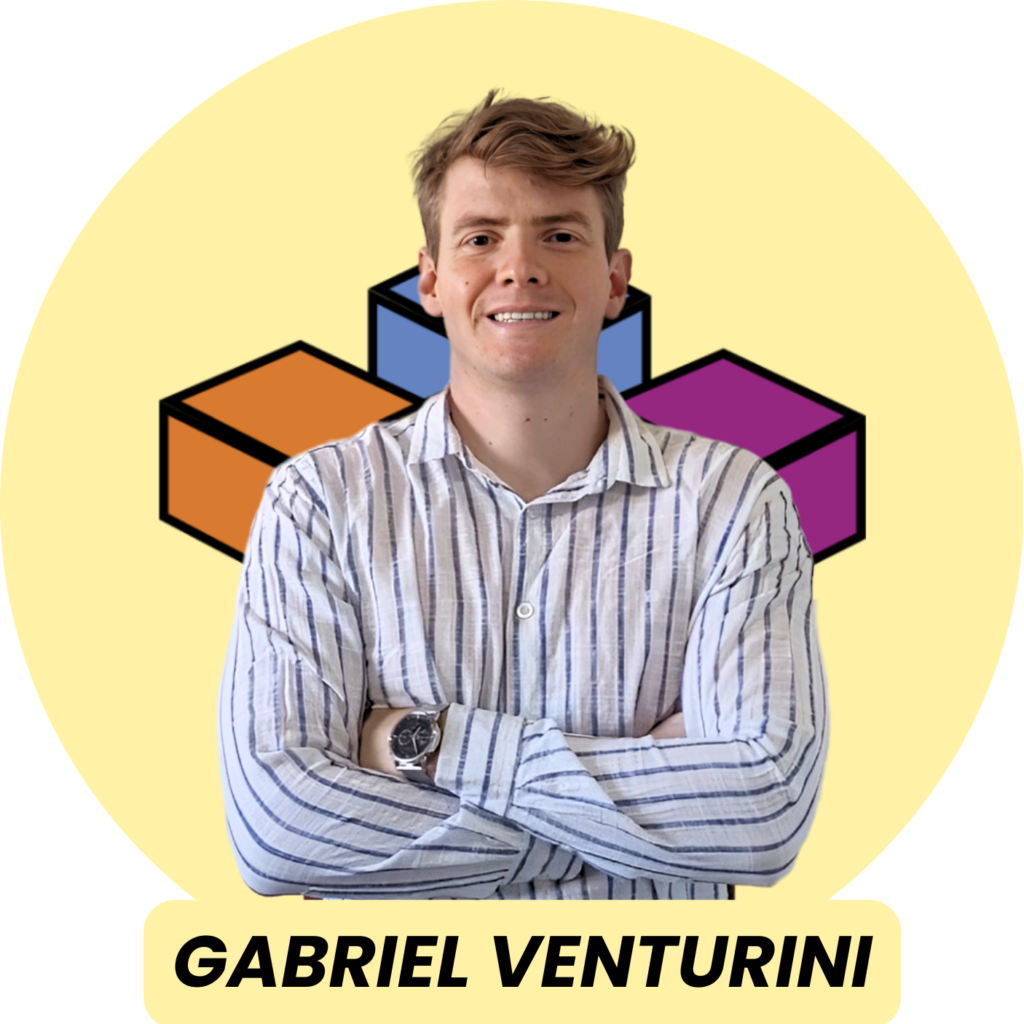
Hello, I'm Gabriel Venturini, a Brazilian with over a decade of expertise in the Microsoft Office Suite, including Excel, Word, PowerPoint, Power BI, and VBA. With a background in Administration and specialization in Strategic Management and Business Innovation, I'm here to guide you from basic to advanced levels on this learning journey with VBA Office Advancer.
With many requests to produce content in English, I decided to fulfill these requests and share my knowledge in this language.
After being disappointed with various online VBA courses, I decided to develop a unique method to become an expert in the software most demanded by companies today, starting from scratch. This method is practically fail-proof and has transformed the lives of many people.
I have already helped over 5,000 students, most of whom were complete beginners, to master VBA. With multiple courses and extensive experience in this amazing software, I can guarantee that, after this course, VBA will never be complicated for you.
Still unsure if the course is right for you?
Chat with me now on WhatsApp, and let’s clear up all your questions about the course.
Frequently Asked Questions
The access is valid for 2 years. You can access the training whenever and wherever you want.
YES, Definitely!
This course is designed for people who are at ZERO level in VBA. In the first lessons, you will learn the FUNDAMENTALS of the tool, and together, we will reach the ADVANCED level.
Count on us and our support for all your questions
We will refund 100% of your money if requested within 7 days.
You can make the payment by Credit Card, Bank Slip, PayPal, Google Pay, Samsung Pay, and Bank Debit.
Once your purchase is confirmed, you will receive an email with your access to our platform. Payments made by bank transfer may take up to 2 business days to be confirmed.
The content of VBA Office Advancer is 100% recorded with comprehensive educational materials.
The Complete VBA course has 20 hours of duration (and growing). We always add new classes to the course, and for students, there is no additional cost
You can access the course 24 hours a day, 7 days a week, with no limits.
Your access to the bonuses will be automatically granted 7 days after your purchase.
Yes, Hotmart is one of the largest payment companies. Our students have never had any security issues when making payments.
Yes, to the extent possible, the VBA Office Advancer training will always be updated, and you will receive those updates for free within the valid period of your access.
Yes. Support will be available via WhatsApp and Email. If you have any questions, feel free to send them to us, and we will analyze and respond to you in the best way possible.
- Copyright 2025 – VBA OFFICE ADVANCER